Project Professional 2021 (ESD)
Original price was: $1,948.55.$1,558.84Current price is: $1,558.84. Inc GST
Microsoft Project is designed for users who already have the Office suite and need additional project management tools in their work. When performing computations, the present application allows for the rebuilding of financial plans by taking into account not only resource rates but also work rates. Project Professional 2021 also monitors the work time rate in real-time, and it can even roll up these costs to the task, summary task, and projects.
Microsoft Project Professional 2021 Product Highlights:
- Pre-built templates
- Familiar Charts
- Burndown and Informative Reports.
- Team Collaboration
- Works with other apps such as Excel, Word, and PowerPoint.
- Digital license product
- Compatible with Windows PC.
Project Professional 2021
Disclaimer: This product is a digital license with no physical component.
Customers will get a fully installed, up-to-date version of Project Professional 2021. It can create financial plans while considering resource and job rates and incorporating these values into calculations. When resources are allocated to tasks, Project Professional 2021 also analyzes the work time rate in real-time. These expenses can be the task, summary, and project levels.
Another good thing about Project 2021’s resource management is that every part can change to another. You can manage people or other resources, such as materials. Users can also make calendars to show when they are available or their employees work. They can also add custom names and do a lot more.
With our 20% off deal, you can use Project Professional 2021 for a while. Now, visit us and check out our other Microsoft products.
Quickly Creates Project
When users use pre-built templates, users don’t have to spend hours putting together the details of a project.
Make Use of Charts You’re Already Familiar
This avoids spending time learning how to use Project Professional 2021 by using Gantt charts and other planning tools.
Pre-installed baselines
Project managers may maintain tabs on modifications and the project’s current state to track its development.
Better and more informative reports
Provide information and reports to your partners to better understand the project’s status. The Burndown and Resource Overview tools help create reports.
Timeless Timesheets
Track the progress of projects and tasks using timesheets. Aside from invoicing and payroll, you may also create your own.
Collaboration with Teams
Microsoft Project is a mobile application available for iOS and Android devices that enables you to communicate with your team and manage project assignments while on the go.
Additional Tools
Microsoft Project Professional is a competent project management solution that performs optimally with other products. By including additional capabilities such as Word, PowerPoint, or Excel, you may increase the efficacy of your business’s digital office work.
So, check the other Microsoft digital products we have on sale to make your purchase more worthwhile. You can also bundle your Microsoft products with our other online software on sale right now.
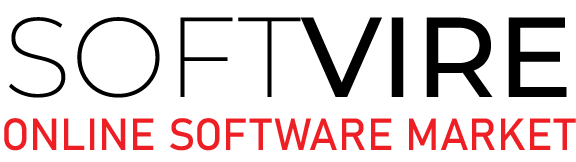
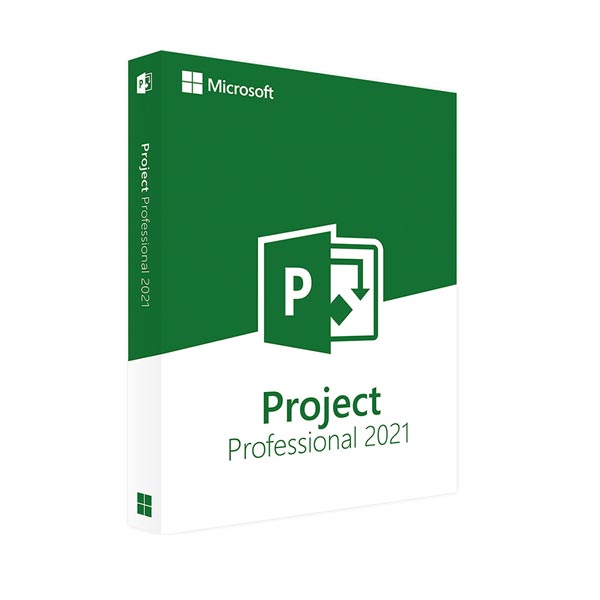


Theo Butler –
I’ve been using Project for years, and the 2021 edition brings some great updates. The seamless integration with Microsoft Teams and the expanded templates library have made my job easier.
Aubrey Bennett –
The cloud-based program Project Professional 2021 is great for managing our projects perfectly and with ease. This is the most advanced project management application I have worked on.
Ruby Evans –
Project Professional 2021 has been an important platform to use for all our engineering projects. We have been using this for months and it really help manage our projects.
Max Thompson –
Overall, everything went quite well since the solution offers deep and comprehensive project and portfolio management along with a variety of features and insights.
Charlotte Brown –
It was simple to implement Project Professional 2021. The program is incredibly effective at project planning, execution, and tracking. The inclusion of project planning, scheduling, resource management, task tracking, reporting, and collaboration features is what I love the most.
Samuel Chapman –
Project Professional 2021 is an indispensable tool for keeping track of complex projects. The new AI-driven insights and forecasting capabilities are a significant help in resource allocation and risk management.
Sophie Wood –
My organization’s IT department uses Project Professional 2021 to manage the business’s ongoing tasks. We appreviate how it supports resource planning and effective time management.
Elsie Blackman –
Project Professional 2021 has been a game-changer for my project management tasks. The enhanced collaboration features, including real-time updates and improved timeline visualization, have made my projects run smoother than ever.
Olivia Simpson –
I recently started using Microsoft Projects Professional and it made my life simpler.
Penelope Clarke –
I rely on Project Professional 2021 to manage my team’s tasks, and it hasn’t let me down.
Harrison Moore –
Project Professional 2021 is a best tool for an organization to manage & track their project-work from start to end.
Max Campbell –
The platform helped me with the planning of lengthy and detailed projects I’ve found it useful for monitoring project progress, activities, and task scheduling.
Theodore Ross –
Project Professional 2021 can be completed effectively. I had been managing projects, schedules, and resources in Excel up until this point, but there were certain visual issues that I could resolve right away.
Chloe Morgan –
Remote communication will never be the same thanks to Microsoft Project Professional 2021’s integration with Teams. It ensures that project teams will have a common communication and documentation platform for their projects.
Freya Colling –
The flexibility and customization options in Project 2021 are impressive. I can adapt it to my unique project management needs