Microsoft Windows Server 2019 ESD Remote Desktop 1 User/Device CAL
Original price was: $225.00.$180.00Current price is: $180.00. Inc GST
Microsoft Windows Server 2019 Remote Desktop Services 1 Device CAL (ESD) opens up a new world of possibilities for businesses to take advantage of remote work. Without sacrificing the quality of access, lay down the groundwork for your organization to be efficient and productive while on the go.
Microsoft Windows Server 2019 Remote Desktop Services 1 User/Device CAL (ESD) Product Highlights:
- Choose between an on-site, cloud by Azure, or hybrid setup for your server
- Tailor-fit the user experience based on the organization’s needs
- Access the original work desktop and company resources from anywhere, with any device
- Have the software power to run demanding applications remotely
- Be assured that your organization’s proprietary information is secure even with remote accessibility.
- This product is a digital license
- Contains 1 Client Access License (CAL) that allows an extra device to access the server’s features.
- Compatible with both physical and virtual servers.
Microsoft Windows Server 2019 ESD Remote Desktop 1 User/Device CAL
Disclaimer: This product is a digital license and does not include physical components such as CDs/DVDs and boxes.
Microsoft Windows Server 2019 Remote Desktop Services extends your desktop and application deployments to any device. Moreover, it promotes remote worker efficiency while keeping proprietary data and information safe. With Windows Server 2019, downloads won’t be a problem for you and your organization when everything is within your reach.
This product contains 1 Client Access License (CAL) that allows an extra device to access the server’s features.
Build anywhere
With Microsoft Windows Server 2019, you can deploy your servers on-site, through the cloud, or a hybrid setup that utilizes both. In addition, use the same architecture regardless of how you deploy.
Cater to different kinds of users.
Scale your server deployment based on the needs of current users. Have the ability to check if your current load meets your users’ needs.
Access from anywhere
Remote users don’t have to worry about issues when connecting to the internal network to access the necessary resources. Be assured of a fast and secure connection.
Multi-Factor Authentication
Use Active Directory to keep your resources secure while keeping accessibility high.
Secure data storage
Store essential user data and company resources on on-site servers in the cloud through Azure. Do this without worrying about your level of security.
Enable high-end graphics rendering.
Let users interact with graphics-intensive applications without sacrificing visual fidelity.
Connect from any device.
Access your business resources through any device. Support users who use Windows, Apple, or Android devices – both mobile and desktop. Furthermore, it lets users access their desktop applications through the RD Web Feed.
So, check the other Microsoft digital products we have on sale to make your purchase more worthwhile. You can also bundle your Microsoft products with our other online software on sale now.
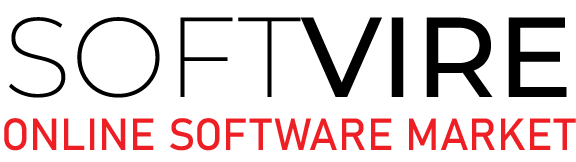



Madeline Mitchell –
A great tool for management of different devices that being used remotely. A great work solution for during these peculiar times of social distancing and working remotely.
Madeline Mitchell –
A great tool for management of different devices that being used remotely. A great work solution for during these peculiar times of social distancing and working remotely.
Harry Martin –
Remote Desktop Services does an excellent job, very good in reliability, easy configuration, and fast connection.
Harry Martin –
Remote Desktop Services does an excellent job, very good in reliability, easy configuration, and fast connection.
Jazmine Richards –
It works perfectly even if you are remotely managing it from a MacOSX. It’s intuitive to use. As soon as you use your favorite authentication method to access the server is exactly like using a Windows Machine.
Jazmine Richards –
It works perfectly even if you are remotely managing it from a MacOSX. It’s intuitive to use. As soon as you use your favorite authentication method to access the server is exactly like using a Windows Machine.