Microsoft Windows 7 Professional
$134.99 Original price was: $134.99.$107.99Current price is: $107.99. Inc GST
Windows 7 Professional is the definite operating system for those looking for speed, function, and beauty. With improved features based on real user feedback, Windows 7 Professional may be the most pleasant operating system experience you’ll ever have.
Microsoft Windows 7 PRO Product Highlights:
- New accessibility features let you manage your shortcuts
- Improved memory usage keeps your performance on top.
- New media improvements make this the perfect operating system for multi-media junkies.
- Customize the look and feel of your desktop like never before.
- Digital and Physical products
Microsoft Windows 7 Professional
Microsoft Windows 7 Professional changed the digital landscape when it first came out almost a decade ago. With the Windows 7 Professional download and retail editions, fewer walls stand between you and your success.
The Microsoft Windows 7 Professional product’s key features are implementing the best user feedback to make the best operating system. Built with usability and speed in mind, Windows 7 Pro has become the standard for excellent operating system experiences.
Buy your copy of Microsoft Windows 7 Professional 32-bit or 64-bit from Softvire’s online store. Enjoy our amazing deals and discounts for Windows 7 Pro 32-bit or 64-bit digital product keys and physical items when you purchase your copy today. Ultimately, everyone works better with the Microsoft Windows 7 Pro upgrade.
Faster and flexible
It is optimized to use less system memory. Go about your tasks without worrying about a performance hit due to your operating system of choice.
Simplify everyday tasks
New shortcuts and functions allow you to make what you need even more accessible. Functions like previewing other windows before switching to them give you the flexibility you need to multi-task more efficiently.
Work the way you want
Improved shortcuts mean that the files you need are easier to access. New sleep mode improvements allow you to save and continue your work without long boot times.
So, check the other Microsoft digital products we have on sale to make your purchase more worthwhile. You can also bundle your Microsoft products with our other online software on sale right now.
| Media |
|---|
16 reviews for Microsoft Windows 7 Professional
You may also like…
-
Sale!Quick View Compare
MS Exchange Server 2019 – 1 CAL
Rated 0 out of 5$208.73Original price was: $208.73.$166.98Current price is: $166.98. Inc GST Add to cart
Related products
-
Sale!Windows Remote Desktop Server CALsQuick View Compare
Microsoft Windows Server 2016 Remote Desktop Services CALs
Rated 4.50 out of 5From $99.99 Inc GST BUY NOW This product has multiple variants. The options may be chosen on the product page -
Sale!Microsoft Visio ProfessionalQuick View Compare
Microsoft Visio Professional 2013 (ESD)
Rated 4.64 out of 5$249.99Original price was: $249.99.$199.99Current price is: $199.99. Inc GST Add to cart -
Sale!Microsoft Windows 10 Home & ProfessionalQuick View Compare
Microsoft Windows 10 Home
Rated 4.36 out of 5From $103.20 Inc GST BUY NOW This product has multiple variants. The options may be chosen on the product page -
Sale!Microsoft Windows 11 Home & ProfessionalQuick View Compare
Windows 11 Pro
Rated 4.27 out of 5From $138.29 Inc GST BUY NOW This product has multiple variants. The options may be chosen on the product page
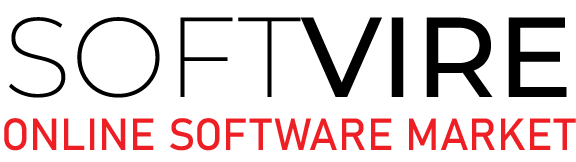
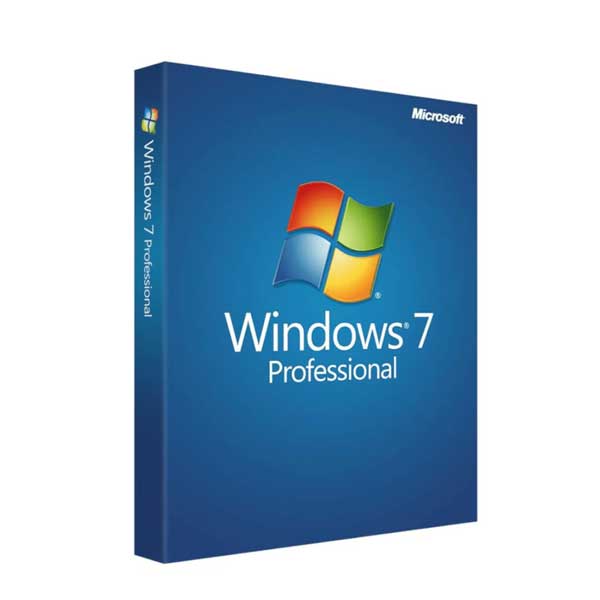


Philbert Irvine –
So long as the computers are compatible with it, Windows 7 was the simplest to set up, hardware-wise. Networking, installing applications, creating videos, generating and editing graphics, saving data files, images, music files, and movies are simple.
Tashan Cash –
I really like that it is fast to install applications. You have many functions, such as the desktop, where it is much easier to find the applications you want to use. Its function of being able to place two screens is very efficient.
Lucrece Oconnor –
The product has been as anticipated. I built it on my old pc so that I can use a remote desktop to play Chess Titans, Mahjong, and Spider Solitaire games on Windows 7. These games are not available in Windows 10 or from third parties. Remote Desktop does not support windows 7 Home Version. It works well!
Linberg Mcleod –
I really like that it is fast to install applications. You have many functions, such as the desktop, where it is much easier to find the applications you want to use. Its function of being able to place two screens is very efficient.
Kerry Vickers –
I am a big fan of Microsoft, so the quick keys and compatibility is my favorite part.
Eloise Boone –
Thanks to Windows, I was able to work much faster and easier, and there was definitely a difference in improvement that I really like. The interface is lighter and has a nice color palette, which is nice to see, also very modern, which I think is one of the best versions Windows has ever had.
Tamara Chen –
A stable and reliable operating system. It improved backups and performance.
Daryl Pedersen –
One of the best OS they have ever produced. Simple and intuitive interface.
Ashley Henry –
Simple and intuitive interface – all aspects followed the general layout and setup, which meant that users didn’t have a whole new setup to learn. Ultimately, this is what leads to the success of this OS.
Phoebe Matthews –
Windows Professional has made my office setup seamless. The ability to join domains and the enhanced security features give me peace of mind, allowing me to focus on my work without any worries.
Leonardo Carter –
Windows Professional has upped my tech game. The improved BitLocker encryption and Group Policy management features provide a solid foundation for securing my data and devices. Excellent work!
Jasmin Thompson –
Windows Professional simplifies complex tasks effortlessly. From advanced file sharing to virtualization capabilities, it’s a comprehensive solution for businesses of any size. Impressive performance!
Adam Simpson –
I upgraded to Windows Professional for its robust remote desktop capabilities, and it has exceeded my expectations. I can easily access my work computer from anywhere, enhancing my productivity.
Gabriel Kennedy –
Switching to Windows Professional was a smart move. The advanced networking options and the ability to join domains have made managing my devices and files a whole lot easier. Highly recommend!
Josef Eleazer –
I highly recommend Windows 10 Home for Families looking for a secure and dependable operating system.
Emily Commins –
Windows 7 Professional has been incredibly stable, rarely crashing or encountering significant issues.