Microsoft Visio Standard 2019
From $304.38 Inc GST
Microsoft Visio Standard 2019 is your reliable diagramming and flow chart tool. Communicate complex ideas and data to your team and organization using powerful tools designed to help you create figures faster. With Visio, you hold the means to direct your business to better heights.
Microsoft Visio Standard 2019 Product Highlights:
- Create complex diagrams with only a few clicks
- Use subprocesses to create manageable sections of data.
- Add and review comments to team diagrams.
- Link diagrams to data from other sources such as Excel.
- Supports only Windows devices.
Microsoft Visio Standard 2019
Visio 2019 is the latest edition of Microsoft’s visualization and diagramming tools that you need. With the Microsoft Visio Standard 2019 product’s essential features, create professional diagrams immediately saying what they mean.
In a time when most businesses have moved online, and workers and students are staying at home, you need software that can meet the demands of school, work, and businesses, whether done remotely or not.
Thankfully, Microsoft knows your needs. It provides the best productivity tools for every family or business and tackles different scenarios and demands.
Buy and download your Microsoft Visio Standard 2019 copy from the Software online store. With our great deals and discounts, any Microsoft Standard 2019 product – alongside Visio Standard 2019 download and box editions – is within your reach.
Visual communication options
Transform text and tables into simple diagrams that are more than words with Visio 2019 Standard. In addition, choose between a variety of updated data graphics. This way, you can use colors to organize how you present and discuss your data.
Moreover, you can access various templates and shapes to help you quickly assemble the flowcharts and diagrams you have in mind.
Make your data live.
Connect your diagrams and flow charts to live data from sources outside Visio Standard 2019. Let Excel, Sharepoint, and SQL server-based information immediately update your creations with live data.
So, browse our Softvire online software store for other Microsoft digital products, physical boxes, and digital licenses we have on sale to make your purchase more worthwhile. In addition, follow us on @SoftvireGlobal for the latest updates on our best deals and promos.
So, check the other Microsoft digital products we have on sale to make your purchase more worthwhile. You can also bundle your Microsoft products with our other online software on sale right now.
16 reviews for Microsoft Visio Standard 2019
You may also like…
-
Quick View
MS Exchange Server 2019 – 1 CAL
Original price was: $208.73.$166.98Current price is: $166.98. Inc GST Add to cartCompare
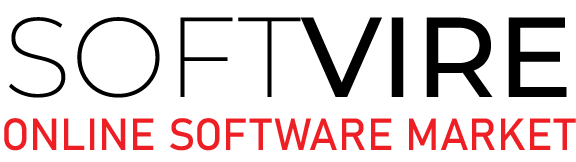
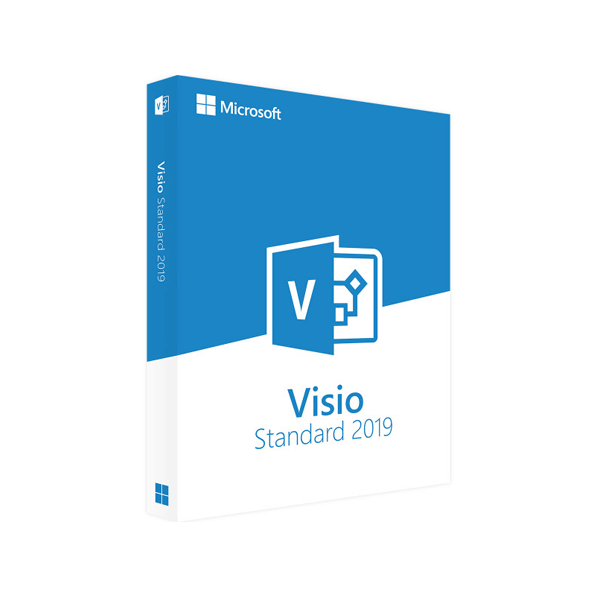


Killian Yoder –
Visio is easy to use and comes with plenty of visual elements. It is simple to operate, and all types of diagrams can create in this.
Killian Yoder –
Visio is easy to use and comes with plenty of visual elements. It is simple to operate, and all types of diagrams can create in this.
Irfan Tang –
So easy to use, perfect photo! Great sound! Great sound! So far, I’ve had 4 videos, and I’ve had a struggle with them!
Irfan Tang –
So easy to use, perfect photo! Great sound! Great sound! So far, I’ve had 4 videos, and I’ve had a struggle with them!
Wilma Hulme –
Good documentation when you are getting into a new project makes your work a lot easier. Visio makes it easy to provide good diagrams to document the project.
Wilma Hulme –
Good documentation when you are getting into a new project makes your work a lot easier. Visio makes it easy to provide good diagrams to document the project.
Flora Weber –
I love the various levels of complexity achievable of MS Visio. It simplifies the process mapping that I previously made without specialized software.
Flora Weber –
I love the various levels of complexity achievable of MS Visio. It simplifies the process mapping that I previously made without specialized software.
Tre Cole –
I was not a fan of Visio until I had to deal with several networks lacking proper documentation. Visio provides a much-needed standardization when dealing with diagrams. It might not be pretty, but it is a common point of contact between teams across several technologies.
Tre Cole –
I was not a fan of Visio until I had to deal with several networks lacking proper documentation. Visio provides a much-needed standardization when dealing with diagrams. It might not be pretty, but it is a common point of contact between teams across several technologies.
Richard Olson –
If you like tidy and organized presentations, Microsoft Visio provides the right tools in making flowcharts, Gantt charts, and timelines needed to present to your team or leaders.
Richard Olson –
If you like tidy and organized presentations, Microsoft Visio provides the right tools in making flowcharts, Gantt charts, and timelines needed to present to your team or leaders.
Marie Lee –
I highly recommended this Microsoft Visio, especially to those engineers that help them make their presentation presentable
Marie Lee –
I highly recommended this Microsoft Visio, especially to those engineers that help them make their presentation presentable
Kane Bird –
Visio is a great tool. It has allowed me to create numerous Flow Charts and diagrams for work and personal use. The ability to import images, create my stencils, and create has improved my team’s work and documentation.
Kane Bird –
Visio is a great tool. It has allowed me to create numerous Flow Charts and diagrams for work and personal use. The ability to import images, create my stencils, and create has improved my team’s work and documentation.