Microsoft Visio Professional 2016 (ESD)
Original price was: $565.00.$452.00Current price is: $452.00. Inc GST
Part Number: D87-07114
SKU: SVMOV-03
Microsoft Visio Professional 2016 brings the best diagramming and flow chart tools to your fingertips. Convey complex ideas and data using tools designed to help you craft the right message. With Visio Professional, your business has no other place to go than up.
Microsoft Visio Professional 2016 Product Highlights:
- Diagram templates crafted with specific industries in mind.
- Easy-to-use diagram tools
- Create manageable sections of data using new tools.
- Add and review comments on team diagrams.
- Link to data from external sources.
- This software purchase is a digital license
- Supports only Windows devices.
Availability: 100 in stock
Microsoft Visio Professional 2016
Disclaimer: This product is a digital license and does not include physical components such as CDs/DVDs and boxes.
Visio Professional 2016 is the visual communication tool that connects you and your team. With the Microsoft Visio 2016 product’s key features, it’s easier than ever for individuals and teams to create and share professional diagrams that simplify complex information.
Moreover, define business processes, document best practices, and visualize the future state of your organization’s projects all through this powerful professional tool.
In a time when most businesses have moved online, and workers and students are staying at home, you need software that can meet the demands of school, work, and businesses, whether done remotely or not.
Thankfully, Microsoft knows your needs. It provides the best productivity tools that are fit for every kind of family or business, able to tackle different scenarios and demands.
Buy your Microsoft Visio Professional 2016 download keys from the Softvire online store. With our great deals and discounts, the Microsoft Professional 2016 product – alongside Visio Professional 2016 download and box editions – is within your reach.
Be productive and compliant.
No matter your industry, Visio Professional has pre-made diagrams and templates that understand your requirements. Immediately start creating your diagrams based on your needs with just a button click.
Visual communication options
Transform text and tables into simple diagrams that are more than words with Visio 2016 Professional. In addition, choose between a variety of updated data graphics and colors. This way, you can organize how you present and discuss your data. Furthermore, various templates and shapes have been added to help you. Now, you can quickly assemble the flowcharts and diagrams you have in mind.
Make your data live.
Also, connect your diagrams and flow charts to live data from sources outside Visio 2016. Let Excel, Sharepoint, and SQL server-based information immediately update your creations with live data.
Collaborate with confidence
More than ever before, our day-to-day work involves collaborating with others. This means sensitive information within diagrams requires new levels of protection. Microsoft Visio Professional 2016 now supports Information Rights Management (IRM). It lets you control document rights at the individual user level.
So, check the other Microsoft digital products we have on sale to make your purchase more worthwhile. You can also bundle your Microsoft products with our other online software on sale right now.
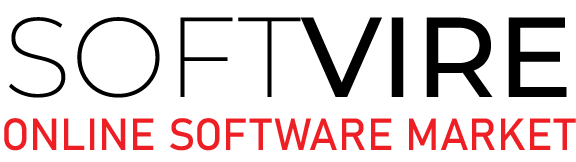
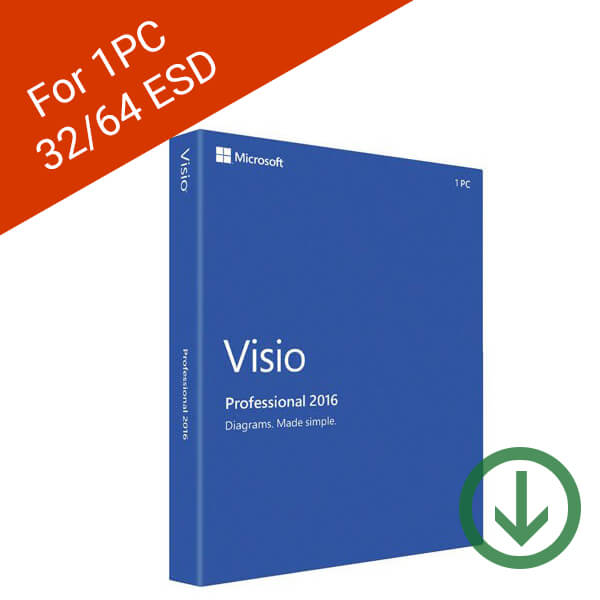


Ranz Humphrey –
To create diagrams for numerous workflows and processes in the business, I use Microsoft Visio. I may use a graphical element library and drag and drop it into place. It is a compelling way to render diagrams of good quality, written as vector graphics. You can also export it to PDF files and load it with Adobe Acrobat.
Ranz Humphrey –
To create diagrams for numerous workflows and processes in the business, I use Microsoft Visio. I may use a graphical element library and drag and drop it into place. It is a compelling way to render diagrams of good quality, written as vector graphics. You can also export it to PDF files and load it with Adobe Acrobat.
Krista Woodward –
I like various diagram forms to select from, plus they can be merged with other Microsoft Office software, making it even simpler. Quite professional quality with awesome features.
Krista Woodward –
I like various diagram forms to select from, plus they can be merged with other Microsoft Office software, making it even simpler. Quite professional quality with awesome features.
Saskia W. –
With an easy to understand interface, making presentations and flowcharts are a breeze.
Saskia W. –
With an easy to understand interface, making presentations and flowcharts are a breeze.
Owen Holt –
Great tool for me as an engineer. It helps me a lot to do my documentation, quickly and presentable.
Owen Holt –
Great tool for me as an engineer. It helps me a lot to do my documentation, quickly and presentable.
Connor Meyer –
I use Visio to draw flowcharts, business processes, and, more importantly, network drawings for my daily work. Before I use MS Word and Powerpoint for these, they didn’t deliver what I wanted, so I decided to switch to Visio. An excellent tool to get a professional quality output without so much effort. GUI is straightforward to use, and the templates cover most of the daily business requirements. So overall, I recommend MS Visio.
Connor Meyer –
I use Visio to draw flowcharts, business processes, and, more importantly, network drawings for my daily work. Before I use MS Word and Powerpoint for these, they didn’t deliver what I wanted, so I decided to switch to Visio. An excellent tool to get a professional quality output without so much effort. GUI is straightforward to use, and the templates cover most of the daily business requirements. So overall, I recommend MS Visio.